Functions
On this page, you'll get an introduction to the key principles of writing functions in DecisionRules. A detailed guide to all available functions is found in the following sections.
DecisionRules functions are essential for building decision processes of any complexity. These functions can be applied in different rule types, such as Decision Tables, Decision Trees and Workflows, allowing users to write mathematical and logical expressions in both conditions and results
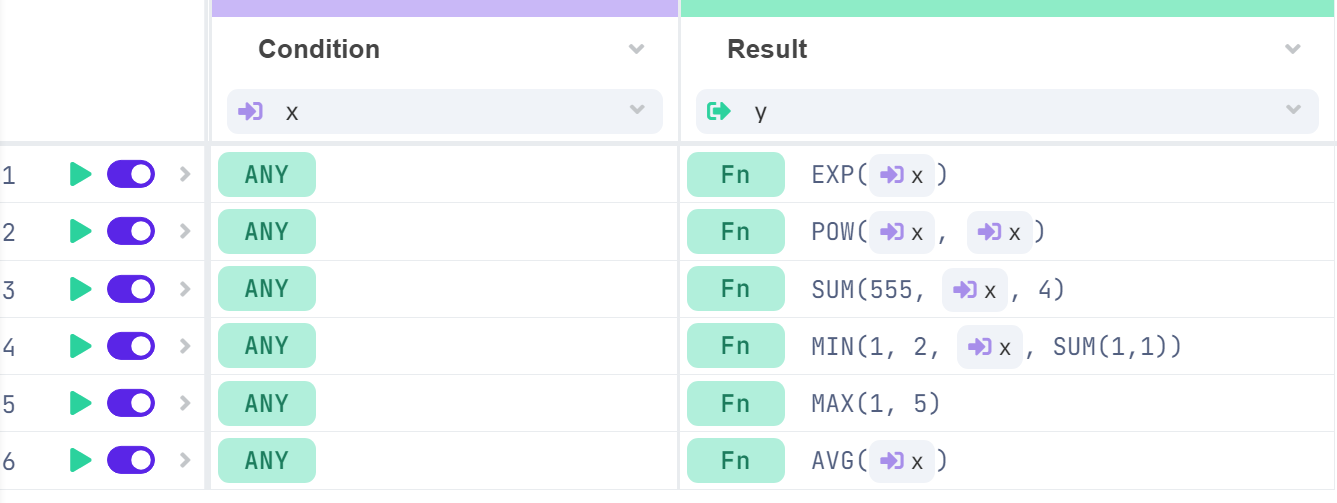
Categories of Functions
Functions are divided into several categories based on their area of application:
Math functions
Logical functions
Date and time functions
Text functions
Data functions
Array functions
Integration functions
General Usage and Principles
Though the functions have broad applications and behaviors, they share several core principles. These apply universally across all functions. Below is a quick overview, supported by basic examples.
Syntax
The syntax for DecisionRules functions is simple. Functions are written using their names (always uppercase, occasionally containing underscores) followed by parentheses that enclose the function arguments, separated by commas.
Each function accepts a variable number of arguments, some optional, while others do not need any arguments at all.
Example of no-argument function:
In Decision Tables, functions can be used in condition, result, and calculation columns.
Condition columns: You can choose the function from the operators modal, which opens when you click the operator badge. Functions in these columns must evaluate to boolean values (true or false).
Calculation and result columns: These do not have the operators modal. Simply start typing the function name, and a dropdown whisper will appear, showing all matching functions.
Values
DecisionRules supports several data types:
Primitive types: number, string, boolean, null.
Complex types: arrays, objects.
Additional types for functions: date, regular expressions.
Read more in the Supported Data Types section.
Basic syntax examples:
As shown above, strings are typically enclosed in double quotes. For simple string expressions that do not contain special characters [*/+-(),%{}], the quotes can be omitted. However, we recommend keeping them for clarity and consistency.
Special characters within strings can be handled with either single quotes or escape sequences:
Type Conversion
Functions in DecisionRules often handle type casting automatically. If possible, they will convert values to the required type.
However, type casting does not always work. If values cannot be converted, the function will either fail validation or return an error at runtime.
Arrays and Objects
Some functions accept arrays or objects as arguments. DecisionRules uses JSON-like syntax for arrays and objects.
Nesting Functions
Functions can be nested inside each other. For instance, one function's result can be passed as an argument to another function.
Here, MAX(1,2) evaluates to 2, which is then used in the SUM function.
Variables
There are five types of variables that can be used in functions:
Input variables: represent the rule's input data.
Output variables: represent the rule's output data.
Rule variables: user-defined variables with rule-level scope.
Calculation column variables: variables declared in calculation columns in Decision Tables.
Abstract function variables: special variables used in certain functions.
Variables are referenced using curly brackets ({}).
In cases where the value from the variable cannot be used, the evaluation will fail and return an empty value:
Functions in Decision Tables
In Decision Tables, functions can be used in condition, result, and calculation columns.
Result columns can contain any type of function.
Condition columns must evaluate to boolean values (true or false).
Calculation columns allow users to define variables or intermediary values that can be used in other columns for more complex calculations.
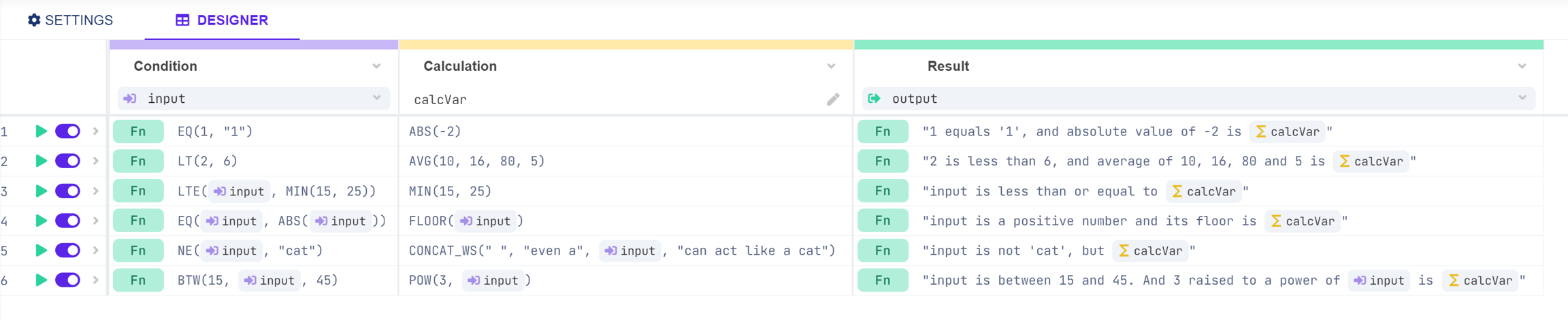
When using functions in a decision table, you can turn on the Debug Mode and open the Console to see the detail of how they evaluated.
Was this helpful?

