Supported Data Types
Data types in Decision Tables
Condition Data Types
Conditions
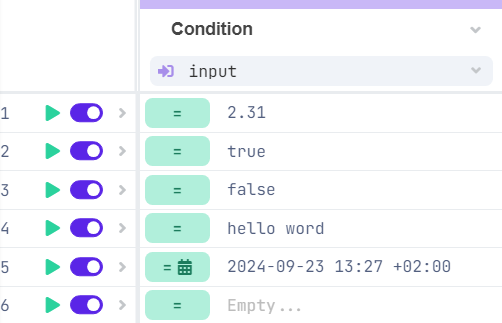
Solver Request Data Example
Examples:
Condition [value in decision table]
Solver Request Value [value send on API]
Result
Calculation Data Types
Result Data Types
Casting examples:
Decision Table Result Value
Solver Response Value
Was this helpful?

