Binding to Model
Binding Input and Output model to Decision Table in decision table designer.
Setting Up Binding to the Input & Output Model
Example of binding (Input Model):
// JSON Editor
{
"delivery": {
"distance": {
"car": {},
"ship": {},
"plane": {}
},
"tariff": {}
},
"package": {
"weight": {},
"longestSide": {}
}
}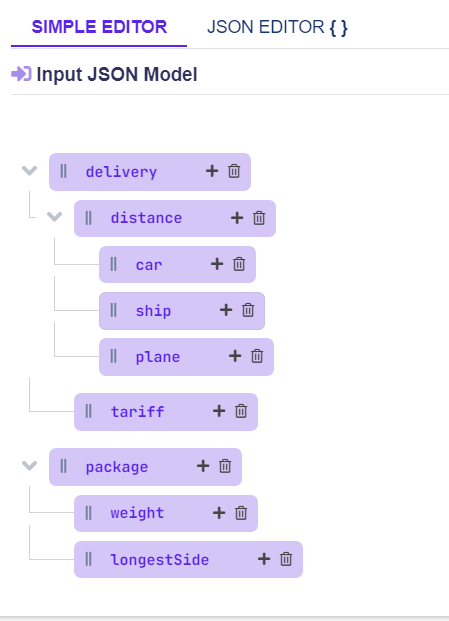
Binding Models to Conditions and Results

Was this helpful?

